
Other Solutions
PAX Credit Reader Solutions
Problem: Credit card reader does not ask guest to insert card after tender button is pressed.
Solution: Press F1 on the card reader to display the QR code. Use the scan function on the iPad to re-pair the two devices. (You will need to do this every time you start using an iPad that was not in use).
Problem: When paring device the iPad indicates card reader is not attached to internet.
Solution: Restart card reader and the repair once reader displays service bars. This make take 2-3 minutes.
Problem: When paring device the iPad indicates the terminal is set up for taking payment.
Solution: Press F1 on the card reader to display the QR code. Use the scan function on the iPad to re-pair the two devices. Then, under manager functions press register payment terminal.
PAX credit reader instructional video
Other Solutions
Other Solutions
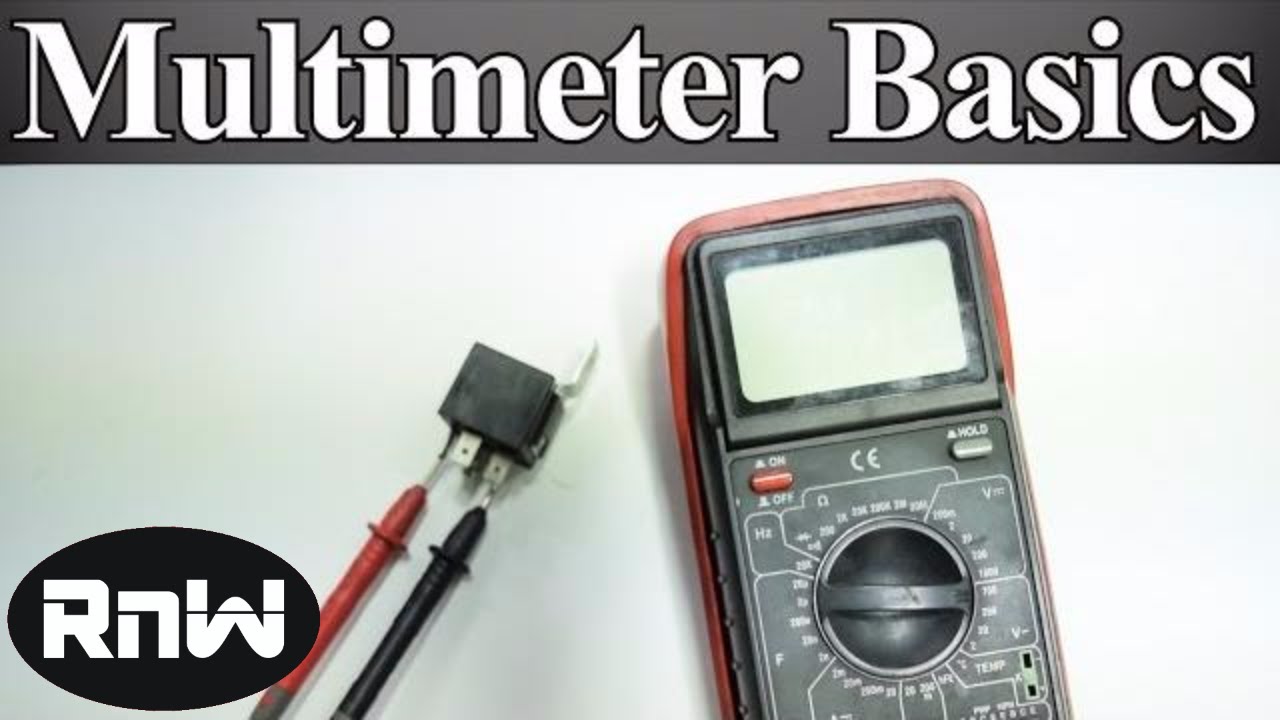

HVAC Reset
